- Super User
- Demo Content
Installation
To install Wirecast One, follow these steps:
1. Download the installer from the Website at: http://www.telestream.net/Wirecast/
overview.htm.
2. Run the installer (.exe) program and follow the instructions provided
Note: During installation, you will be asked if you want to install the Virtual Microphone feature. If you do (recommended), check the displayed check box and continue the installation. Installing Virtual Microphone requires administrative rights
3. If you have an older version of Wirecast One already installed on your computer, the installer upgrades to the newer version. Agree to the license terms and follow the instructions displayed by the installer program.
Note: This is normal process of wirecast Installation if you have Genuine Licence. It's guide only for Microsoft Windows operating system ( Windows 7, Windows 8, Windows 10). After installing the wirecast in windows 10 show some .DLL file is missing when open it up. There is nothing to worry about this types of message. You can solve this problem easily.